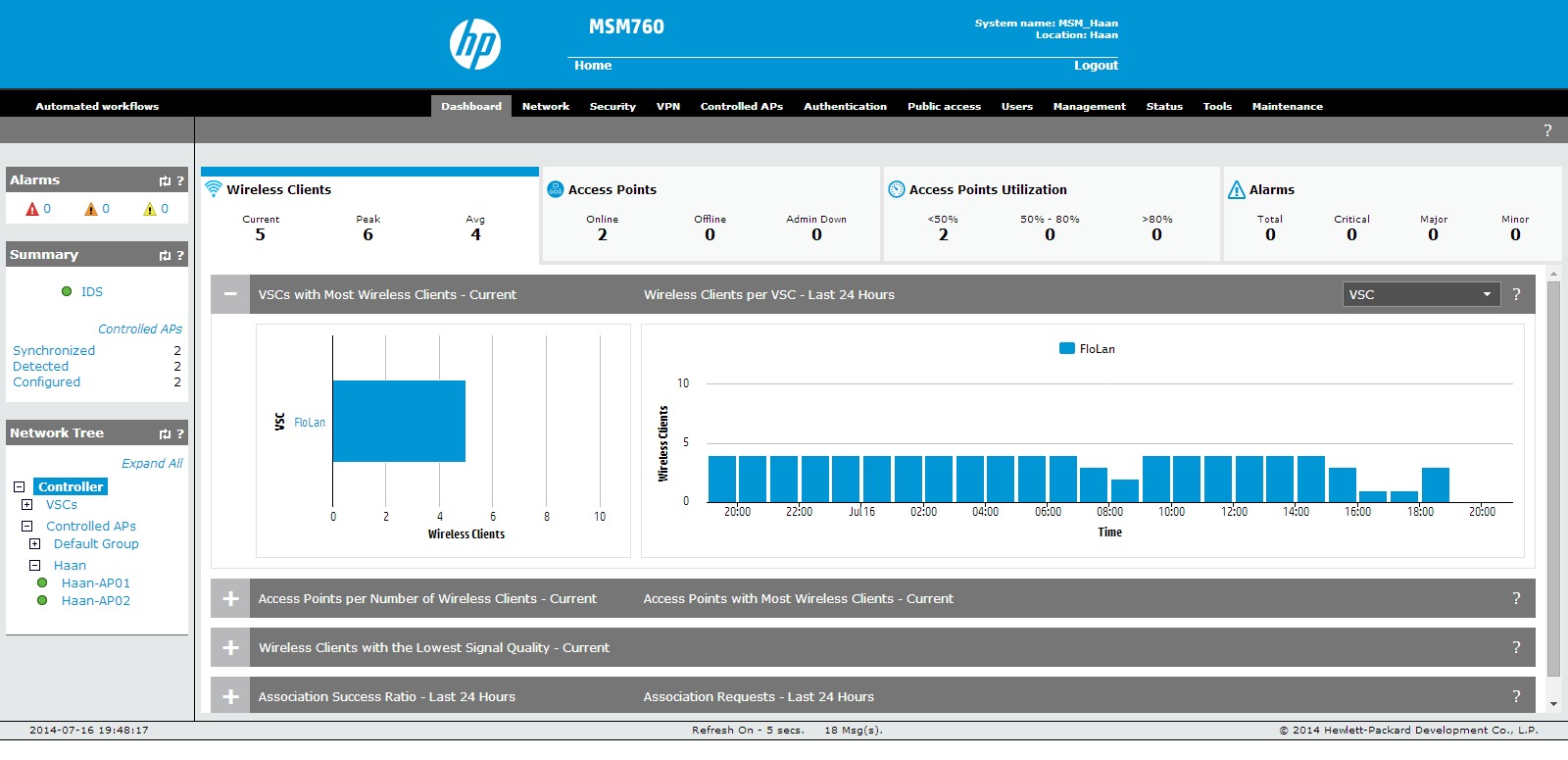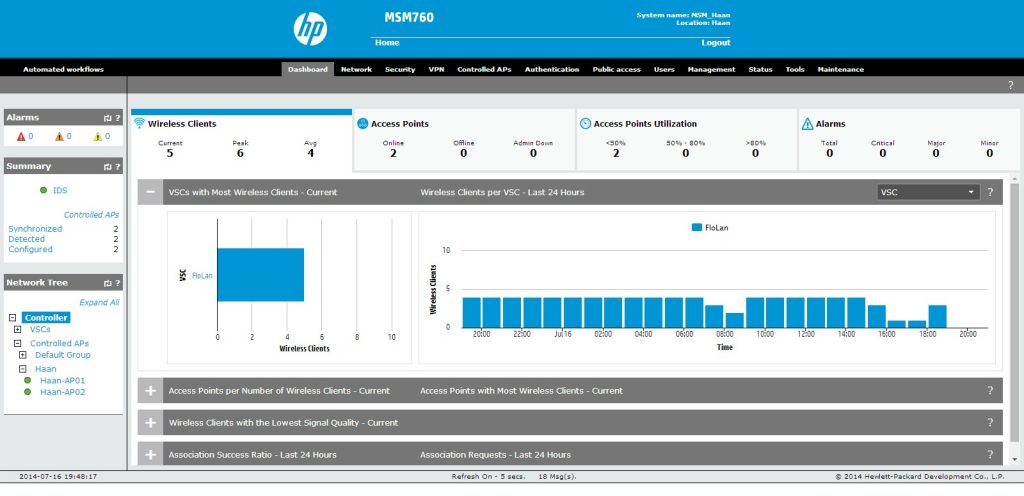
In the last days, I came across a problem, where I was not able to reach the web GUI of my MSM controller. Before resetting the controller, I was looking for the config and I found a way to
CLI(config)# config-update uri ftp://user:pass@ip-address
CLI(config)# config-update operation backup
CLI(config)# config-update startThe first command will set the FTP server, the second one will set the operation to backup,
For any questions or feedback, use the comment function. I very appreciate any feedback or questions.